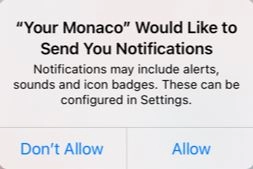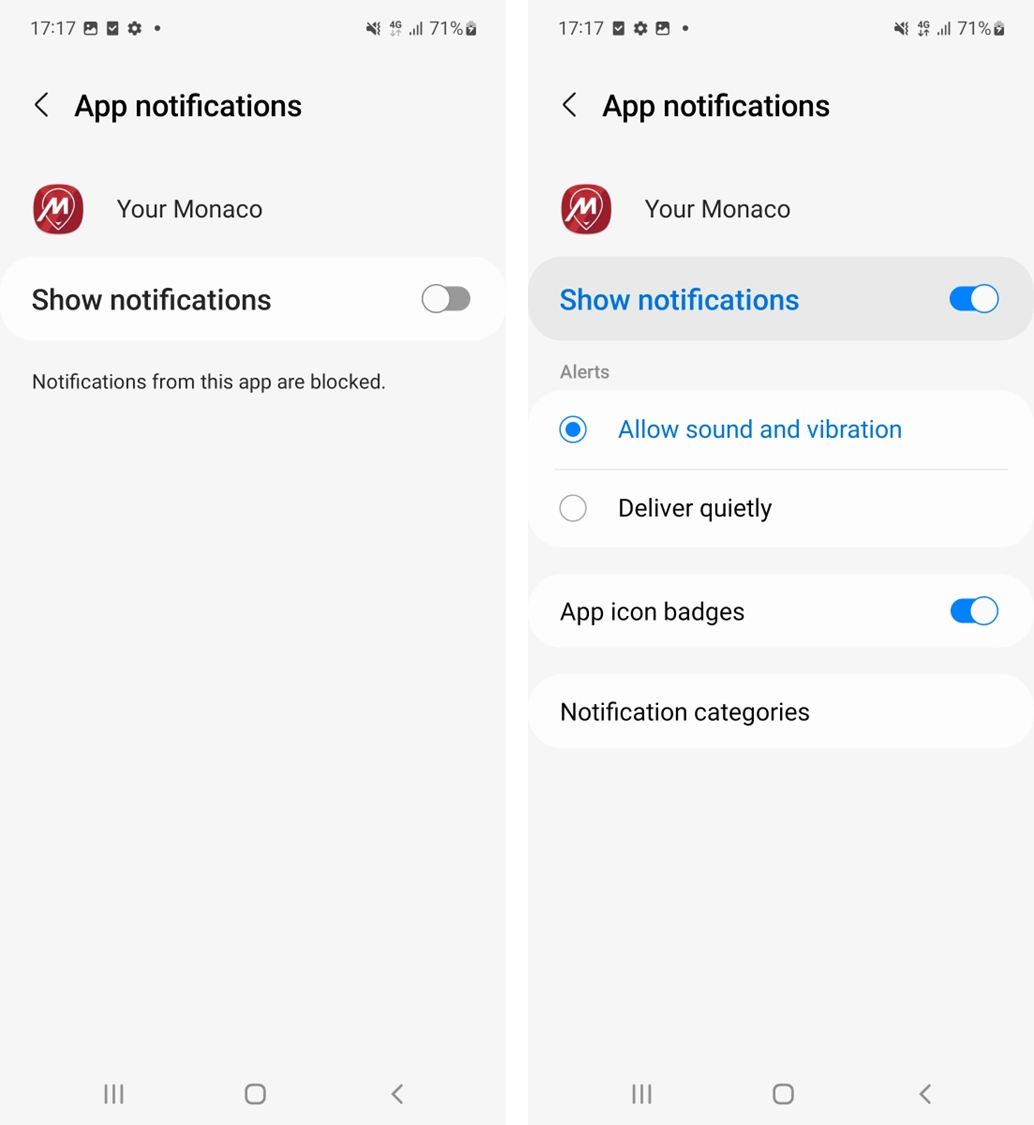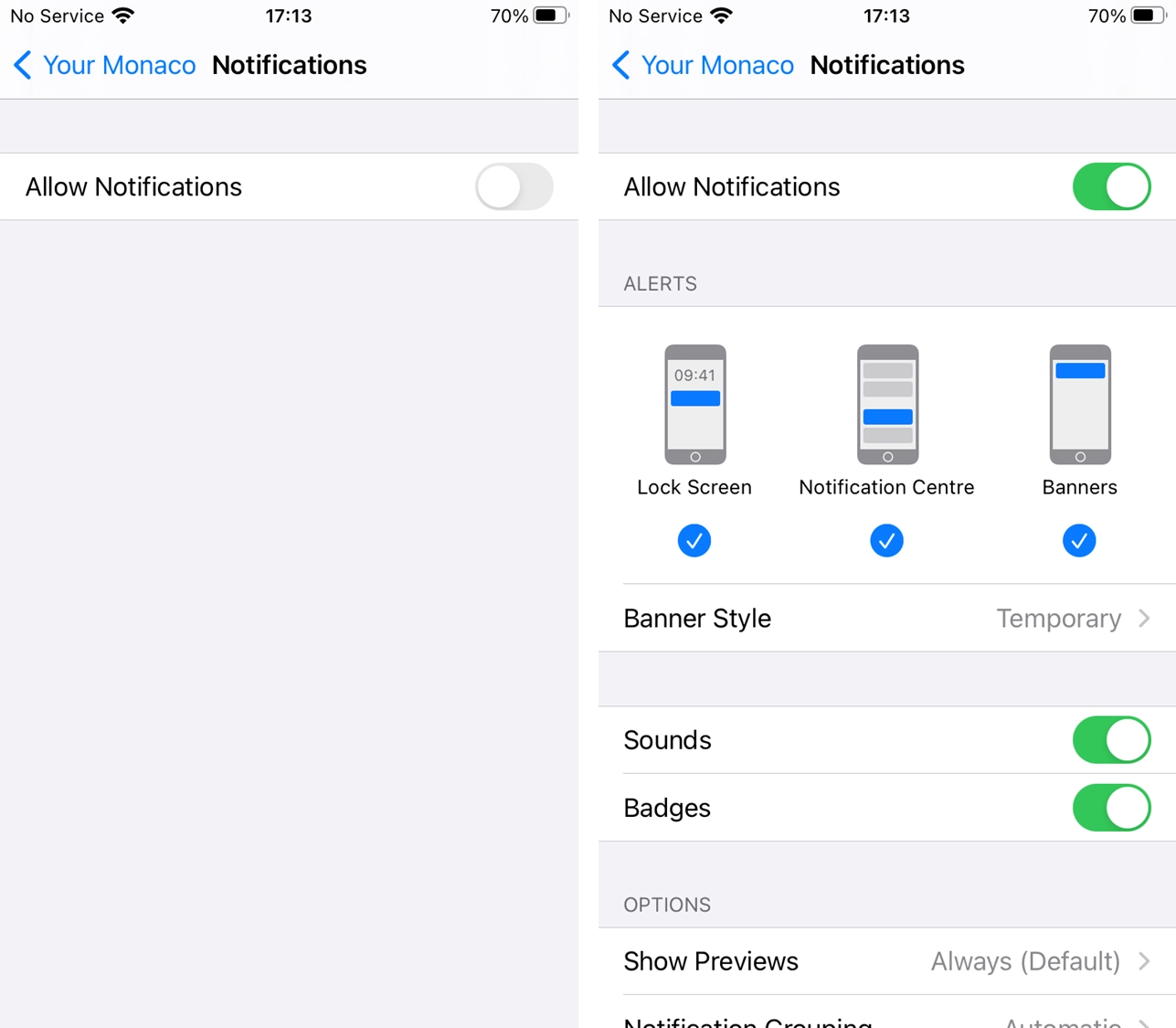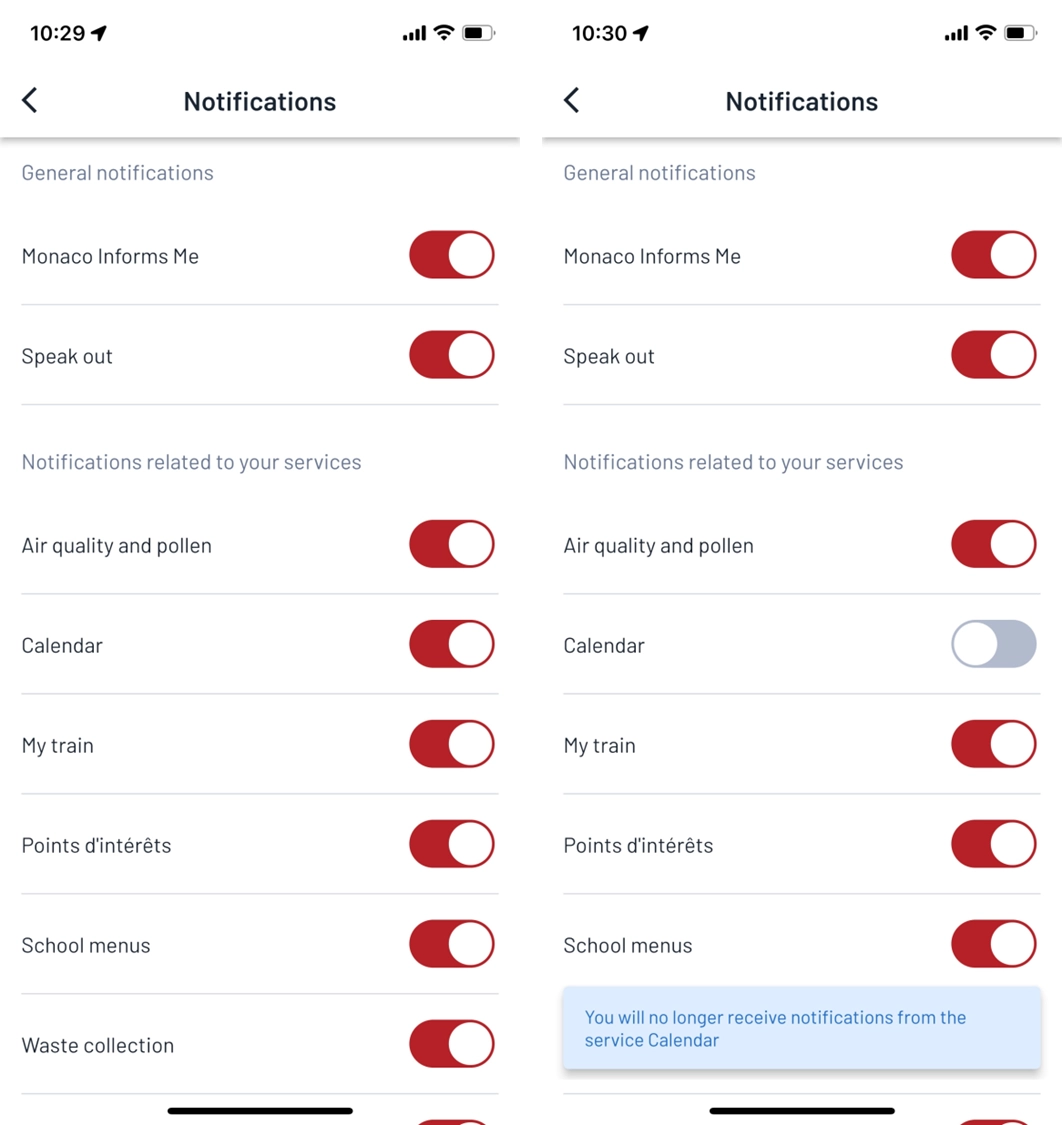Alerts and notifications
Don’t miss any important information in the Principality
Road closures, opening of school enrolment periods, annual closure of your favourite swimming pool... To make sure you don’t miss any key information about life in Monaco, install Your Monaco to receive all the relevant alerts and notifications.
You can find all current notifications in the notification centre, which you can access from the bell at the top right of your dashboard. A small blue bubble above the bell indicates that new notifications are available. They cover a wide range of topics:
- Monaco Informs Me notifications: shared by the Government to all users, these notifications can relate to any topic associated with life in the city (impact on public transport, highlighting of a new initiative, opening/closing of a facility open to the public, etc.).
- Notifications associated with various services: these are shared only with users who have added certain services to their dashboard (Waze traffic information, weather, air quality and pollen, electricity consumption, train information, waste collection, etc.).
There are three criticality levels:
- Information: for information that is of interest but is not urgent/does not relate to a dangerous situation (opening/closing of a facility open to the public, opening of a new survey on the app, announcement of a new service)
- Warning: for information requiring specific attention (weather alert or traffic alert with moderate impact)
- Alert: for emergency information (closure of roads due to an event, weather alert posing a danger)
Please note that “information” and “warning” notifications can only be consulted within the app. Alerts, however, are also sent as push notifications to your smartphone (if you have enabled them).
Configuring your notifications
To make sure that you will receive push notifications, you need to authorise this function the first time you use the app.
If you have not done this but then change your mind, use the following procedure:
- On Android: settings > notifications > Your Monaco > display notifications
- On Apple: settings > notifications > Your Monaco > authorise notifications
Finally, you can refine which topics you wish to receive push notifications about. To do so, go to settings (the cogwheel at the top right of the app) and click Notifications. You can activate or deactivate notifications for the various topics:
Download the app: